Elevate Your Designs and Ignite Inspiration with Pro Tips and Innovative Ideas!
Embarking on a creative journey with Canva opens up a plethora of possibilities for enhancing your design work. Below, you’ll find a collection of innovative strategies and ideas aimed at maximizing the potential of your Canva creations:

Elevating Your Designs in Canva
1. Mastering Grids for Harmony
– Initiate your designs with grid structures to ensure each element aligns harmoniously, providing a visually balanced and organized layout. This method lays the groundwork for a polished and appealing final product.
2. Harnessing Custom Fonts for Brand Identity
– Integrate custom fonts into your designs to solidify your brand’s identity. Canva Pro offers the capability to upload unique fonts, allowing for a seamless fusion of brand consistency within your creations.
3. Exploring Transparency for Visual Interest
– Experiment with the transparency settings of photos and text to introduce depth to your designs. This technique can soften backgrounds or bring focus to key elements, enhancing the overall impact.
4. Consistency Through Filters and Adjustments
– Apply a uniform set of filters or image adjustments across your project to achieve a cohesive aesthetic. This strategy is essential for maintaining a professional and branded appearance.
5. Simplifying with Background Removal
– Canva Pro’s background remover tool simplifies the process of creating sleek, professional images, ideal for headshots or product photos, by stripping away distracting backgrounds.
Sparking Creativity with Design Ideas
1. Crafting Interactive Social Media Content
– Boost audience interaction by designing dynamic social media posts, such as polls, quizzes, or comparison templates. This type of content not only engages but also garners valuable insights from your followers.
2. Reinventing the Resume as an Infographic
– Differentiate yourself in the job market by transforming your resume into a visually engaging infographic, highlighting your career path, skills, and accomplishments through icons, timelines, and data visuals.
3. Animating Logos and Design Elements
– Add dynamism to your creations with animated logos or details, enriching everything from social media posts to presentations, ensuring your message captures attention and retains interest.
4. Developing Educational Flashcards
– Produce flashcard sets tailored for education, covering various subjects like languages, history, or science, serving as an invaluable tool for both educators and learners alike.
5. Designing Narrative E-Book Covers
– Craft e-book covers that immediately convey the essence of your content through strategic use of typography, imagery, and color, making your digital publication stand out.
6. Creating Unified Brand Kits
– Utilize Canva for assembling comprehensive brand kits that include all essential branding elements, ensuring uniformity across all marketing and communication channels.
Incorporating these techniques and ideas into your Canva projects can significantly elevate the quality and effectiveness of your design efforts. The key to unlocking the full potential of your creations lies in experimentation and the willingness to explore new possibilities, pushing the boundaries of your creative expression.
HOW TO ADD MUSIC IN CANVA?
Enhancing your Canva designs with music isn’t just about making them more engaging; it’s about creating an immersive experience for your audience. Whether it’s for a presentation, a social media video, or any other design, the right soundtrack can elevate your content from good to unforgettable. Here’s how you can seamlessly integrate music into your Canva creations, adding depth and emotion to your projects:
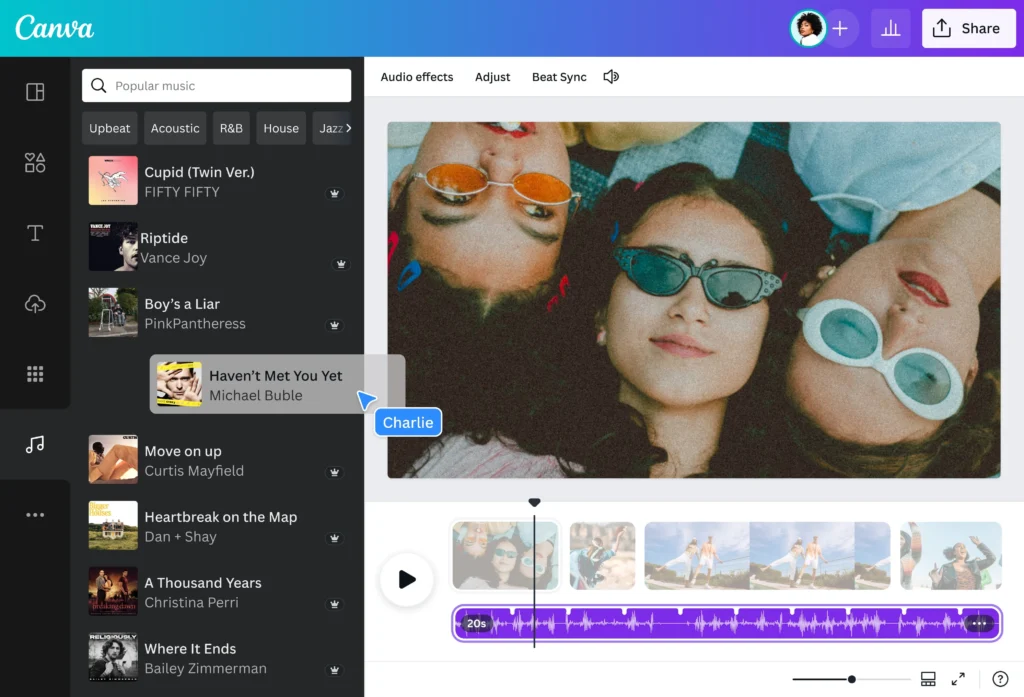
Initiating Your Project with Music in Mind
– Launch Your Design Journey: First, log into Canva and either initiate a new design from the dashboard by selecting the type of project you’re working on or choose an existing project you wish to enhance with music.
Accessing Canva’s Musical Treasures
– Dive Into the Music Library: Look for the “Music” tab on the editor’s left-hand menu. If it’s not immediately visible, click on the “More” options to find it. This is your gateway to a vast collection of music tracks sorted by mood and genre.
Selecting the Perfect Soundtrack
– Finding the Right Beat: Explore the music library, where tracks are thoughtfully categorized. Preview tracks by clicking the play icon, and feel the vibe of each tune to see what best matches your design’s mood.
Incorporating Music into Your Design
– Embedding Your Choice: Once you’ve landed on the perfect track, click to add it to your project. It’ll appear in your design’s timeline (for video projects) or as part of your slide (for presentations), ready for further customization.
Tailoring the Music to Fit Perfectly
– Customize for Harmony: Adjust the track’s length by dragging its edges in the timeline, ensuring it complements your design perfectly. Modify the volume with the toolbar’s slider to either let the music take center stage or subtly play in the background.
Previewing Your Musical Masterpiece
– Experience Your Creation: Hit the play button within Canva to witness your design in action, music and all. It’s crucial to ensure the music aligns with your visual content, creating a cohesive and compelling narrative.
Sharing Your Sonic-Visual Creation
– Unveil Your Work to the World: Satisfied with the symphony of visuals and music? Click on “Download” or “Share” to bring your masterpiece before an audience. Remember, for audio-inclusive projects, formats like MP4 are your go-to.
Enhancing Reader Value:
– Navigating Music Licensing: Canva’s library is a goldmine of legally sound, free-to-use music tracks for any project. Yet, delving into each track’s licensing can safeguard your project’s use, especially for commercial endeavors.
– Uploading Personal Tunes: Got a particular soundtrack in mind? If Canva’s selections don’t meet your needs, and you hold the rights to a piece of music, you’re free to upload it directly to Canva, ensuring your project is not just unique but also legally sound.
Infusing your Canva designs with music is more than an embellishment; it’s a transformation, turning static visuals into stories that resonate. This guide not only simplifies the process of adding music to your designs but also underscores the importance of thoughtful selection and customization, ensuring your projects captivate and connect on a deeper level.
You can go through the link for more understanding https://m.youtube.com/watch?v=FGWPikRQgPY
ALSO READ:
Mahindra XUV300 Facelift 2024 : Launch Date And Exciting Updates !
What Is The Primary Advantage Of Using Generative AI In Content Creation In 2024 ?
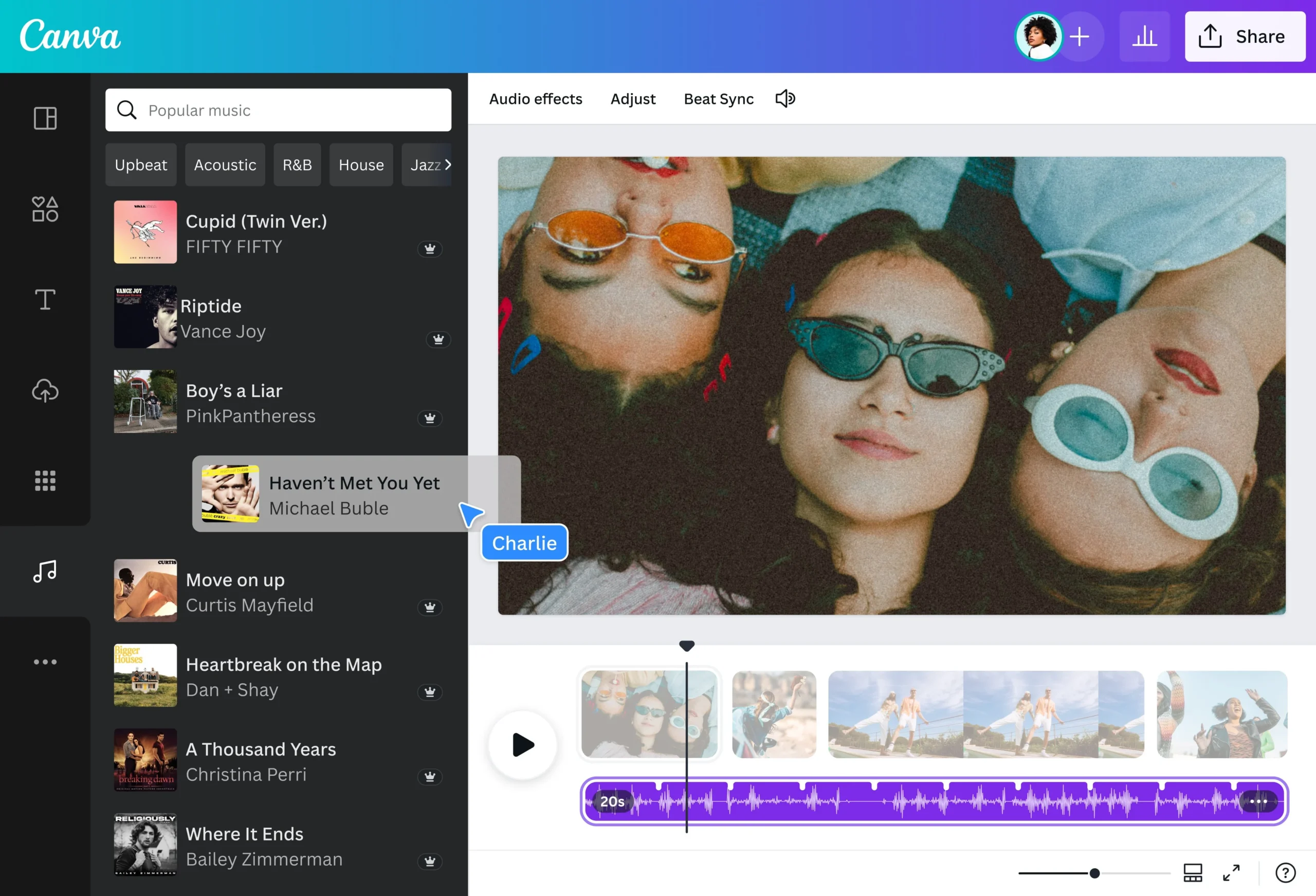
Fantastic site Lots of helpful information here I am sending it to some friends ans additionally sharing in delicious And of course thanks for your effort
My brother suggested I might like this blog He was totally right This post actually made my day You can not imagine simply how much time I had spent for this info Thanks